If you have a Mercedes-Benz model equipped with the Bluetooth Phone, but can’t find Bluetooth Audio – read this! “BT Audio” is designed for the streaming of audio from your phone, or any device compatible with a Bluetooth technology. A lot of people contacted me with the same problem, so I decided to write an article with the solution to this problem, which will require to enter the Mercedes “Engineering mode”.

First, you have to make sure that Bluetooth is active in your car. On your screen, go to SYSTEM and then to SYSTEM SETTINGS, then make sure that ACTIVATE BLUETOOTH box is selected. Same as in photo below:
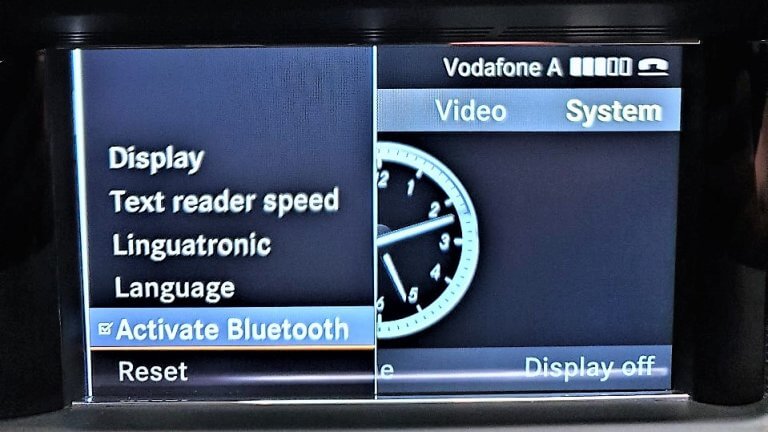
Then go to AUDIO on the screen and select it. One of the menus in the AUDIO has to be “Bluetooth Audio”, but if you don’t see this menu on the screen (like on the photo below), then you need to enter the system Engineering Mode.

In order to enter the system Engineering Mode, you have to press and hold 3 buttons for about 5-6 seconds until you see the Engineering Mode menu pops up on the screen. The 3 buttons to press together are: RED PHONE PICKUP button + “1” button + “#” button. The buttons are highlighted on the photo below:

Once you enter the engineering mode on the screen, scroll down to “HU Parameter” and enter. There you’ll see 2 selections: “BT Audio” and “Bluetooth” as you can see in the photo below. Make sure to turn both of them ON.
IMPORTANT: If both selections are turned on already, make sure to turn them off completely… and then turn them on again. Now you can exit from there, and at this point you should have BT Audio selection appeared under AUDIO menu. However,

If all these steps didn’t help and you’re still missing the Bluetooth Audio, here at MBZMaster.com, we recommend to reset the whole system entirely. Go to SYSTEM SETTINGS and scroll down to RESET, as you can see in the photo below. NOTE: If you do a total reset, you’ll lose all your presets and memory for the radio, navigation, phone etc., so everything will need to be setup again from scratch.
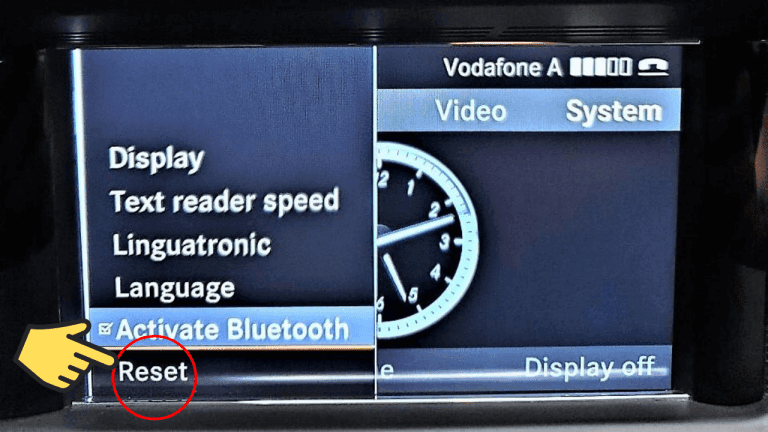
Thanks to Nart Roustom for providing some of the images.


Hi, I recently got my first MB… it is a GLA 250 4matic 2017. I’m trying to connect my iPhone with CarPlay. I got the Bluetooth connection but I didn’t get the CarPlay.
On YouTube I got a video that shows how to activate CarPlay from Engineering mode where says it is OFF. I follow the instructions in order to enable, but it does not save the presets, I meant, I press Set but doesn’t update or save the setting.
Do you know how can I activate CarPlay or any other instructions how to to save presets? Thanks
Maybe your car needs a software update.
We have a 2012 ML350 with Bluetooth that was working fine until my wife upgraded to an iPhone 14 and I upgraded my iPhone 8 to iOS 16. Now the system does not see her phone, or mine. I asked the dealer who said they asked Mercedes who said there was no fix. (except to purchase a new vehicle.)
Try to re-pair the whole system again.
Hi, just picked up a C250 2010 model 2nd hand and followed your instructions. Unfortunately on the engineering screen there was no BT Audio option to select. If I reset the whole system do I need a CD/Disc to re-install the navigation system as I don’t think I have one
That model may not have it.
I had trouble with my new phone connecting on my A45 after coming across this I fixed the issue in minutes!! Absolutely invaluable thank you so much what a legend
My Apologies! There was a menu that I did not see before. BT AUDIO is now in the menu and all is working perfectly! Thank you for your instructions!
I have a 2012 MK-350 BlueTEC. Followed all instructions and completed a reset. BT AUDIO showed in engineering mode but after turning BT and BT AUDIO off-on on (on two separate attempts) BT AUDIO did not appear in the AUDIO menu. Reset system and still no luck. Any further suggestions?
Hi, I have E250 2010 and I can connect my iPhone XS to Bluetooth – all works as expected (sound & screen info ok) the only thing that is happening is that the sound is coming on and off (like an indicator does) but not continuous. Have tried as much as I can both in phone menu and audio menus but no luck with playing normally.
My wife’s iPhone 8 connects perfectly and plays as expected all the time. Thank You for your help.
If your other phone works fine, then there’s no problem with the car, something wrong with your phone. Try to unpair and then pair again.
I am having the same issue with my iPhone 13 Pro trying to connect to my 2010 E350. My wife’s iPhone 11 Pro is connecting perfectly fine and there is no connection interference. However, with my phone the bluetooth is faulty. I am thinking that my iPhone pro uses Bluetooth 5 and my wife’s phone along with my E350 are running the old bluetooth. Any opinions on this? And is there a way to update the bluetooth settings?
Your car probably needs a software update. You can perform at any MB dealership.
Is this something I can do without going to a MB dealership? I’m assuming their service fee for something like this like other services are highly inflated!
Maybe you can find an independent shop specializing in MB somewhere locally.
Hi I have a 2013 Sprinter 313 cdi. I can make phone calls but no bt audio, I’ve tried everything to enable bloody bt audio and there is no option for bt audio in engineering mode. Please help me
This is a really old and outdated unit, I would recommend replacing it with something newer with some latest technology.
Hi,
I have a Mercezez Benz 2011 C300 4MATIC.
I am having trouble playing my music through Bluetooth as well as with the AUX. I tried the system reset and turning the BT Audio and AUX Amplifier to external, but nothing seems to be working.
An MMI cable is connected which has two sockets, one for Video and the other is an AUX socket. My luetooth adapter is connected to the AUX socket.
Any suggestions?
Should I but a new MMI cable?
Despite all my attempts, the AUX remains greyed out when I select it from the Audio dropdown.
This is a really old and outdated sound system. I would recommend replacing it with something newer with some latest technology.
I have blue tooth and I can connect but no audio Bluetooth only phone but I have another car same w204 same radio we can use audio Bluetooth of phone to play music
2010 c300 QT4.0 radio, won’t work. Might want to update the article as so many folks are wasting time
The article says “most models,” not “all models.”
Thank you so much I learned a lot by reading your posts MBZ Master.
I bought 2010 GLK 350 my problem is radio comes on only once in the morning. If I turn the car of and turn it on there is no radio or Aux sound but I have Sat Radio sound ??????
If you have sound coming from Satellite radio but don’t have sound from other sources – it means the problem is not with speakers, wires, or amplifiers. But the problem is inside the head unit. In the morning, it works when cold, but when it gets hot, something disconnects or fails inside the unit. You need to remove it from the car and repair it. Or maybe replace it with something more modern.
Have a 2013 cls550 in USA how do I enter engineering mode as 3 buttons didn’t work
By the way It’s AMG model
I had no luck entering engineering mode with the 3 button code provided. Is there any other code to get into engineering mode? My phone can connect to Bluetooth, but it only connects for phone calls.
Any thoughts?
I have a 2009 ML320 Bluetec.
My 2008 SL550 doesn’t have the hang up button on the radio. Can I subtitute the one on the steering wheel?
Unfortunately it will not work on the w222 ,I could stream music for years and then it stopped ,sometimes it works again
Hi. I have a mercedez benz 2013, s class, v8, twin turbo. It does not have the front panel to press the buttons but has the small phone key pad on the arm rest or next to it. I tried to use this method and did not work. Is this method only for certain models? I though I would be able to play music not just call but no. The car does have the se cards to play music but its not the same.
I have a w212 (2011) e220 blue efficience and when i enter in engineering mode i cant see the hu parameter option can you help me how i can fix it
I have a 2008 Merc B class 180cdi. I have tried to enter the hidden engineer section using the hange-up +1+* without sucess. Is there any other way to enter this system, as I have no bluetooth on my system.
Your model may need a Bluetooth puck adapter, which usually plugs in inside the middle armrest compartment, but you have to double-check and search online.
It has to be hang up button +1+#.
Not * read the entire article again
Hi, I have a 2013 C204 – C180 and I’m struggling to get blue tooth audio connected. I can’t actually select BT Audio. It’s there in the bottom left hand corner but no matter how many times I press disc or scroll it won’t select. I did follow your Eng system guide but the interface was a bit different on my car and I could not find the two Bluetooth options to turn off/on again. I ended up doing a reset and still can not select BT Audio… any help would be much appreciated!
Try to unpair your Bluetooth, erase it from the car, and also erase connection from the phone. Restart your phone and pair Bluetooth again. While pairing search from the phone for the device (instead of searching from a car) similar as I demoed in my video: How to pair Mercedes with your phone.
Wow! This worked for me. I have tried everything else including the engineering mode. This is the only thing that worked. Thank you!!
I have the same problem with 2011 e350. Can’t navigate down to BT Audio button. Did you figure out the problem?
also, my phone doesn’t see any MB Bluetooth. I have Iphone 13. My E350 doesn’l allow me to even start pairing process.
Same thing. Neither my Mercedes’ or my phone are showing so I can start process. 2013 Slk 350
Worked for me 2010 s212. Just wish I’d found out earlier. Had the car for years and this always p****d me off.
My 2011 ML350 connects with BT, but I cannot enter the engineering mode by the pressing 3 buttons. Actually, it does not response the pressing. So I purchased a APP, Blue2car, for my iphone to stream the BT audio.
Great tips, I needed to see this.
Hi, my phone connects for calls but not audio, holding down the three buttons doesn’t do any toon my car. Is there any other way to e ter engineering mode? Any help is appreciated!
What year and model of your Mercedes?
Hi
S350 2013
Thank you, I had to do the reset, I couldn’t get out if the engineer mode. But it works
Hello,
This morning i got same issue, the Bluetooth option and GPS disappear from menu.
When I started the car the language moved to English in stead of French and the radio memory gone also.
I reset the system from the car and the phone also and connect them again without any issue the phone is working and radio also but when I scroll to Audio I can’t choose Bluetooth mode it’s no more in the list.
I tried the engineering mode but and I have a different menu not similar to the one you showed.
It’s Mercedes C 200 from 2012 with Audio 20 system.
Thanks for your help.
Were you able to stream Bluetooth audio before it happened?
Yes sûre since more than 1 year.
Any Help Please ?
Maybe your car needs a software update. While updating, MB techs can turn the BT Audio (if it’s available) in their connected software program.
Turned all volumes full up.
And as I don’t know code to enter MB set-up I don’t have any way to check if auxiliaries are on or what settings they should be set to 🙁
I have a CLA250 2018 NTG5.1
I get no sound when trying to play music. Plus holding down the 3 buttons as mentioned does nothing. I cannot enter program mode this way to check BT is active. Any ideas welcome
Besides raising the volume in your car, while streaming the audio, also try to increase the volume on your cell phone to the max – as well.
I reset the system in my 2012 C250 after the other steps didn’t work. I was able to get my car to recognize my phone and it went through all the steps to pair. I had the code sent to my phone, allowed on both devices and when the car went into authorization mode, it failed. My phone is an iPhone 11 Pro Max and I’m able to use my phone with other Bluetooth devices with no issue. Is there anything else I can do from this point? Thanks!
I forgot to add, this phone has been paired to my car before and then stopped working.
Instead of searching from a car, try to search from the phone. Similarly, as I’ve shown in this video for a different phone, but should work the same way: Pairing a phone to Mercedes.
Thanks for your quick response, so what do I do now to activate Bluetooth music?
Either replace your whole system with some new aftermarket one, which already has all the modern technology. Or search online for add-on modules for your existing head unit, which will add the newest functionalities.
Thanks for this article it was helpful, but when I entered the engineering mode of my 2011 c300, HU parameters was not part of the options only HU diagnosis and information and I couldn’t get to set the BT audio. Mark you I can call using Bluetooth but can’t play music from my samsung galaxy 8 files
Maybe that year and model didn’t have it yet.
A220
My A220 cdi 2013 used to connect to my iPhone 6s but now I have a iPhone 11 and it has stopped connecting- it won’t connect to any phone at all? I have tried the engineering menu as described but am unable to access the menus that you mention. In system the ‘connect to device’ is greyed out and the message says there is no telephone authorised ? I have no idea why it worked before but no longer works anymore
Instead of looking for a phone from a car, try to look for a car from a phone. I have this video about a different phone and on a different car, but it will give you an idea of the sequence of how to pair your phone http://bit.ly/MBZM-Phone.
Hi I have tried both ways, my phone does not find the car and my car does not find and phones?
The option when pairing on the MB display to ‘connect to phone’ is greyed out so I cannot select it. It worked perfectly before with my previous iPhone and apart from the phone model nothing has changed.
If “connect to phone” is greyed out, maybe it’s already connected. Is there a “Connect Device?” What year and model of your car?
Hi yea I have managed to select the ‘connect to phone’ now but when it searches for the phone it’s not there and also my phone does not see the car either. My car is a 2013 model and connected perfectly to my iPhone 6 .
The only thing I can think about is the Bluetooth turned off on your phone. Make sure BT is enabled on your phone. Stop by at any local MB dealership and ask any salesperson to help you. They’ll do it in a few minutes without charge.
Bonjour je possède une Mercedes cla c200 année 2014 et je n’es pas de prise AMI et ni de prise jack j ai juste une prise usb comment je peut installer prise AMI et jack s’il vous plaît cordialement monsieur Carsoulle
Avez-vous CLA ou C-Class? Vous pouvez mettre de nombreux fichiers mp3 sur le lecteur de DVD et les lire dans votre lecteur de CD. Ou mieux, diffusez simplement de la musique sans fil via Bluetooth Audio.
I have a 2013 c300 4Matic. My blue tooth worked fine for 3 years then suddenly disappeared from the audio menu. BT is activated, my i phone works just fine for calling and receiving but no blue tooth for i tunes. I tried your process, got to the HI menu but there was nothing for parameters. Tried the reset, still no BT on the audio menu. Am I SOL?
When you click on Audio on the top menu, sometimes you need to click AUDIO more than once. Also, I recommend to unpair your cell phone from your car, erase the connection on both your cell and your car, restart both, and then pair them again. Some iPhones need specific permissions to stream audio. Make sure it’s enabled because sometimes it can be turned off by accident.
Appreciate the prompt response, will give it a try
Thank you so much! This worked, did this, and then rest my settings afterwards and it worked perfectly
Took all steps as described in article, Bluetooth audio shows as available, however, on the Bluetooth screen it will not let me scroll to the button that says “connect dev”. Any assistance in order to get this working would be of great help.
As long as Bluetooth Audio is active, and your phone is connected via Bluetooth, you need to go to Media and start streaming audio.
how do I enter engineering mode in a 2012 s 350 bluetech? thanks for any help!!
I haven’t done it, but try to “TURN OFF DISPLAY” from your central screen selection. Then hit the central mouse, the seat button (on the right of the hazards button), and the mute button (in the center console next to the mouse on the right side). Press all 3 and hold about 5 seconds. Let me know if it worked.
Found BT Audio in engineering mode in my e250 2009 and turned it on. But still didn’t show up in audio options? Hope you’re still replying!
Make sure to checkmark “Activate Bluetooth” as I’ve shown in this article as a first step in the first photo.
Dint reach engineering mode by those 3 buttons in my 2009 s450…
I tried to hit those 3 buttons together and it’s not accessing the engineering mode in my 2011 S550. Is there a different way to access the engineering mode for the S550?
Try the method to access the “secret menu” as I described in one of the problems of my TOP 7 Mercedes Problems – You can fix yourself video.
I was able to access that engineering mode but it did not have the option for Bluetooth.
Do my Mercedes e200 w212(2012) supports Bluetooth audio or not?
If yes, Please l need the steps to activate it.
Did you try all the steps described in this article?
I can’t find the hardware settings in the hidden menu
Bonjour je vies d’acheter un ML de 2010, j’ai bien raccordé mon téléphone en BT mais uniquement pour les appels, cela ne fonctionne pas pour la musique, je suis rentrée dans le mode ingénieur (6+*+raccrocher pour moi) mais je n’ai pas trouvé comment activer le BT pour la musique
La version NTG2.5
Auriez vous un conseil à me donner ?
If I’m not mistaken, 2010 ML didn’t have the Bluetooth audio streaming yet. There are some companies who make an interface dongle for this model, enabling you to stream over the Bluetooth connection. Just do a little search online.
Hi, Any recommendation for the 2016 Gle 350, Apple CarPlay but no Android Auto?
The first Mercedes-Benz with Apple CarPlay was released in 2016 models, but the first with Android Auto was released for 2017 models. That’s when I released my first video Mercedes Android Auto because of all the confusion. The only way to get Android Auto is to trade your vehicle for a newer one. The stock Navigation is pretty good, but I would recommend performing a map update at the dealership. You can stream all the sound via Bluetooth media as I’ve shown in Part 4 of the Mercedes Video Manual.
Does 2019 GLC350E have Apple car play?
Smartphone Integration was optional on 2019 GLC and became the standard equipment starting from 2020 models. I can check if your particular model had this option if you give me VIN# of your vehicle (if you live in the U.S.). Or you can check yourself. Make sure you use the right USB input, as it doesn’t work with all the USB’s in your car. You can watch how I connected Android Auto (Apple CarPlay connects the same way) to 2017 GLS450 here: Mercedes Android Auto.
Îs shoud work on a w204 c200 2010?
Depending on the unit in your car. The only way to say – is to try and see if it works.
I owned a 2010 w207, all BT functionality is built-in. This should work
Please when I entered the engineering mode, my car ( Glk350 2012), did not show BT audio instead it showed others but BT audio not included under the HU parameter
This particular model probably doesn’t have BT Audio streaming. But I think it used to have a Media Interface inside the glove compartment, which consisted of an old iPod connector and also AUX input. Check inside the glove compartment if you still have this plug on the left side inside. If you do, then there are a lot of companies making the interface dongles to enable BT Audio streaming. Just search for any of them online.
Did not work; mine is w212 – 2011 year of manufacture.
Did you enter Engineering Mode? Did you see BT Audio option?
I have a s550 2012 It doesn’t enter the engineering mode . Anything I should know or try?
I don’t think the 2012 S-Class has Bluetooth audio because it was one of the last models to get an update. So, you’ll need to add some aftermarket devices or functionality to your car, in order to use it.
Mine worked THANKYOU been fussing with it for an hour.
A note: In engineering mode for 2013 e250 it’s under ‘HW Setting’ and then ‘HU parameter’
Bluetooth was on, BT audio was off. Turned BT on and nothing, went back and turned both off and on – nothing. Reset the whole thing and then it worked and I could see it in Audio
i tried doing all this and still didn’t work
What year and model of your car?
Hey I did everything with my C200 2013 and its still has the BT audio selection deactivated
How can I connect my audio Bluetooth e200 2006 model
I don’t think you can on original, but you can get an aftermarket interface
I got aftermarket interface for my Mercedes Benz c300 2011 model and the problem is only one side speakers works but other side don’t work! I tried 7 different devices but still not the results I want! Can someone please help
Did you try to adjust the “Volume Balance” in the Audio settings of AUX input, and move it to the middle?
Yes I did! I tried almost everything possible. It works great on FM or DISC but when I use media interface (external Bluetooth) it only works on right side!
Any idea on a 2012 G500?
The 3 button option doesn’t seem to work…
That model may not have it as it was the last to be updated together with S-Class.
I have a glk 2009 model but after the process here I still can’t get the the media interface or bt audio….. same thing after reset doesn’t work
Which buttons are used for scrowing down?