2019 Mercedes-Benz C-Class models are offering the choice of 3 different Navigation systems to choose from. Each system has it’s pros and cons, but which one do you really need? I’ll explain in this article in details, so you can make an intelligent decision. So read on below.

1st Option: Smartphone Integration!
The good news is the Smartphone Integration package is finally a Standard equipment on 2019 C-Class, so you don’t have to pay any extra money to get it. Smartphone Integration includes both the Apple Car-Play and Android Auto systems. So if you own the cell phone, which operates either on iOS or Android OS (which is the vast majority of all the cell phones), you don’t really need to buy any extra Navigation systems!
Once you get inside the car, you can connect your cell phone via USB connector and take full advantage of not only Navigation provided by either Apple Car-play or Android Auto, but also a lot of other features your smartphone can offer. For example: Phone, Contacts, Text, Emails, Radio, Music apps, Voice search and much more!
Some people complained that if you use this integration, you don’t get the bigger and nicer high resolution screen. Well first of all, right now the smallest screen is pretty decent size – 7″, not 5 and a quarter like it used to be. Secondly for 2019 Mercedes C-Class, for about $300 you can get the bigger high-end 10.25″ inch widescreen Center Display – as a standalone option! Although I have to admit that the graphics of Apple and Android are not as good aesthetically than the beautiful and fluid graphics of the high end Mercedes Multimedia package. But hey – it’s free!

You can use all the Mercedes native controls and buttons to operate either of them. Since most iPhones are very uniform and produced only by one manufacture – Apple, the connection is very straight-forward plug-and-play. On the contrary, it’s not the case when you use Android-based phones, because there are tons of different manufactures and different brands using Android platform. Thankfully it’s not difficult either, and you can watch my video on how to connect and use it here: Mercedes Android Auto Demo.
Pros:
- Smartphone Integration is standard now on C-Class, so you don’t have to pay any extra $$$;
- Using Apple or Google products is very powerful, up-to-date with the tons of features and helpful apps;
- Up-to-date software and data, such as live traffic etc…;
- Navigation feature is capable to work without even Internet connection;
- You don’t have to learn the car features, since you already know how to use your personal phone;
- You can utilize Mercedes native buttons and Voice Control for ease of use.
Cons:
- You have to connect via USB every time you need to use it;
- Doesn’t give you all the smartphone functionality, to prevent distraction while driving;
- Doesn’t integrate with some of Mercedes available features and controls;
- Screen graphics are mediocre compared to native Multimedia optional package;
- Sound tones and balancing adjustments (except volume control) is very complicated;
- You have to pay about $300 to get a bigger optional central display.
2nd Option: MB Entry Navigation!
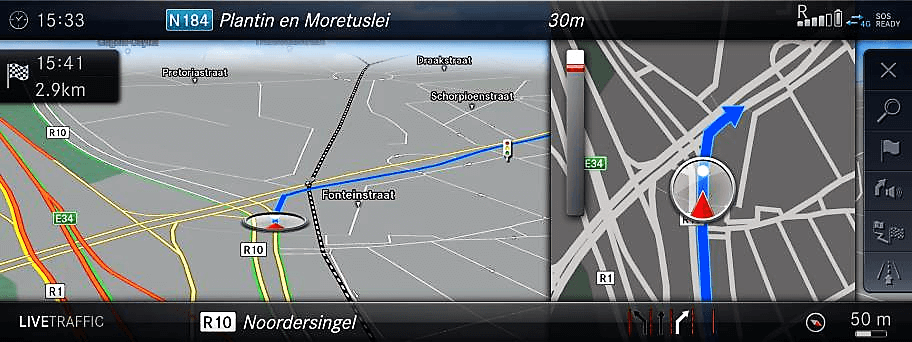
Another good news in 2019 C-Class is you can get an MB Entry Navigation system, which replaced the former Garmin SD Card Navigation. Although the former Garmin was doing it’s job to give you the direction, it was ridiculously slow and it would not understand one word you were saying, when using the Voice Control, even if you had to scream into the thing. The only time it would understand me personally is when I was loudly swearing using inappropriate words! Then it would just shut down altogether for a few minutes. Add to this the cartoon-style graphics, coming directly from the computer’s DOS era of 80’s, and you understand why Garmin became a joke among the patrons.
However the new MB Entry Navigation operates basically the same way as the former Garmin – through SD Card slot and requires the pre-wiring. So basically the car comes from the factory with already pre-wired (pre-installed) Navigation system, but without the “brain”, so it’s useless. The “brain” – operating software, resides on SD Card and sold separately for about $625, which is a lot less than the full blown Multimedia package. Once you buy the Navigation, which is an SD Card chip, you just insert it inside the SD Card slot in the middle compartment and leave it there forever.
Nonetheless, the similarities end right there. According to MBUSA, MB Entry Navigation is 25% faster than the previous Garmin Navi, which is a big improvement. The new system gives the same feel and look as the premium Mercedes COMAND unit, and with similar functionality! But on the smaller 7″ screen, which by the way is not that small. Additionally you can add for about $300 the biggest possible 10.25″ inch Center Display as a standalone option.
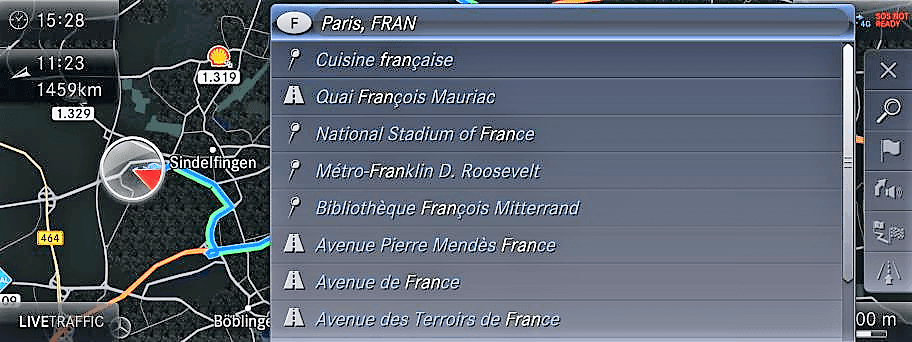
It’s also equipped with the various points of surrounding interests and live traffic. However it lacks the Google smart functionalities like your smartphone has. For example I don’t know how MB Entry Navigation will answer to your questions like: “Do you know who invented the first car?” or “When is the next hockey game and what time?” etc… If you use Smartphone Integration system, then all of those questions would be a piece of cake for Google. There’s a workaround and it’s still possible to do, but I will discuss it in my upcoming releases.
Pros:
- Don’t have to connect any wires or USB, insert SD-Card once and forget it;
- It’s inexpensive, $625 is a lot less than COMAND;
- Premium look, feel and functionality of the premium COMAND system;
- Integrates with all of the Mercedes features and controls natively;
- Full sound and every other control integration out of the box.
Cons:
- Not as smart as Google, knows much less;
- Occupies SD-Card slot, which you’d be able to use for something else;
- Doesn’t come with the Touch-pad and the new Enhanced Voice Control;
- Not compatible with the online functions, like for example MB Apps;
- You have to pay about $300 to get a bigger optional Central Display.
3rd Option: Multimedia Package!
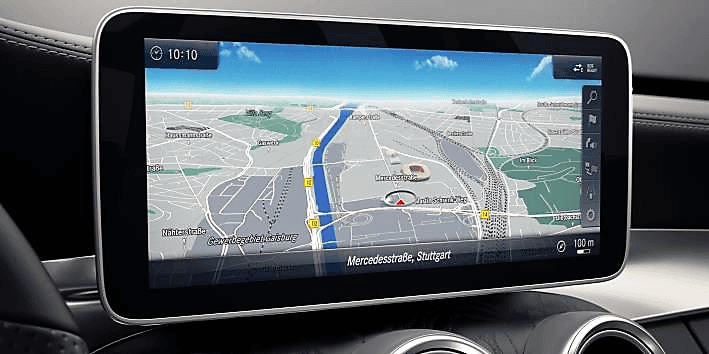
Multimedia package is the latest technology offered by Mercedes-Benz for 2019 C-Class. COMAND unit has been upgraded to the newest NTG 5.5. The same level of technology as you find in E-Class and S-Class models. It also includes the newest feature: Enhanced Voice Control, which allows you to control much more by voice, than just the head unit. I will discuss it in my upcoming releases, so stay tuned to MBZMaster.com.
With this package you will be getting stuff like: Stunning HD graphics with 3-D capabilities, as well as SNAP overlays for gas stations including prices, weather, parking availability and much more! Live traffic information and Car to X communications are included as well.
Mercedes Multimedia package also adds the Central Controller combined with the Touch-Pad, where you can write with your finger without any distraction, because you don’t have to look at it. And most importantly this package already includes 10.25″ inch Central Display! You can get all this for just $2,600 – just $1,600 more than MB Entry Navi and upgraded bigger screen! Great value – right? But not so fast…
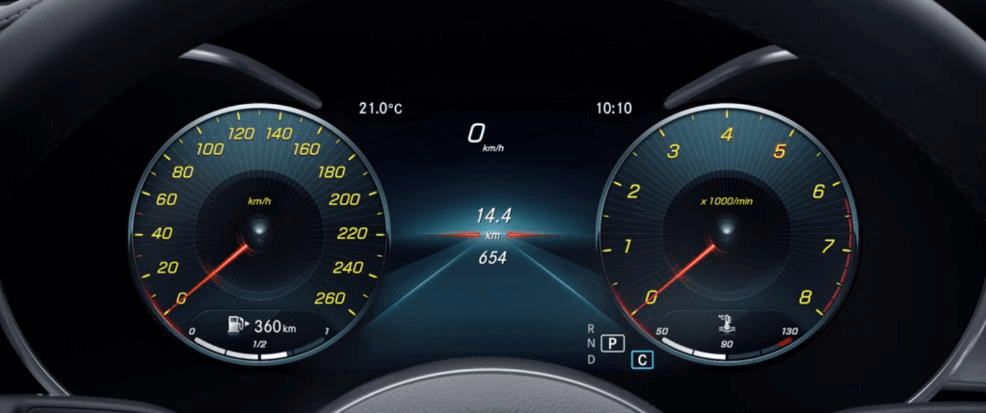
Multimedia package requires you to get Premium 1 package which is about $1,600, that’s on top of $2,600 for the Multimedia package itself. Furthermore if you’re planing on getting the Driver Assistance package for $2,250 or the newest 12.3″ inch Digital Instrument Cluster for $750… or maybe even both, you are required to have the Multimedia package… which is already required to have Premium 1 package to begin with… If you did not lose me yet – let’s cut to the chase: shoot for Multimedia package ONLY if you are going after the “Top of the Line” model. Otherwise, try to stay away from Multimedia, because the price of the car will be climbing upward very quickly!
Pros:
- Don’t have to connect any wires or USB, nor occupy the SD-Card slot;
- 3-D graphics and HD aesthetics are eye-pleasing, to say the least;
- COMAND unit with the plethora of gadgets and toys (some useful and some not) and also MB Apps;
- Simple to use Central Controller with the Touch-pad and big 10.25″ screen;
- The latest Enhanced Voice Control, which can control heating seats, illumination, climate control etc.
Cons:
- Much more expensive, considering the requirement for an additional packages and options;
- Much smarter than used to be, but still not even close to Google, however there is a workaround that I’ll be discussing in my upcoming video release;
- Loaded with a lot of useless features;
- Some MB Apps require additional monthly charges;
- Down the road (beyond manufacture warranty) may be very expensive to repair or fix even some small problems. On another hand, If you get Smartphone Integration, the only problem you may have – is with the phone itself, which can be easily replaced or fixed.
Bottom Line Advice:
For the majority of people I would recommend just to stick with Smartphone Integration. Sometimes simplicity is convenient and smart, plus doesn’t cost any extra. You have the power of Google Voice Search and you have everything that you really need in everyday driving situations. Apple Carplay and Android Auto are evolving with times and don’t get obsolete or outdated. Since your car doesn’t have any software – there will be nothing to break down in the future, which maybe costly to fix – down the road. Because if your smartphone breaks down, it will be easier to fix or replace your phone than fixing your car.
The only real reason to get MB Entry Navigation is if you don’t own any smartphone! I actually know some people who are still obsessed with their flip-phones! Another argument I hear is some of you would never deal with cables or messing with USB connectors. That maybe a valid reason too, but the only time you would really need to connect the cable to your phone is when you need to use the Navigation on screen. So how often do you use Navigation anyway? The car is already equipped with all other functionality so there is no need to connect.
And finally the Multimedia Package is for someone who is looking for the “Top of the Line” model. Or for someone who is considering to get Premium 1 package, Driver Assist package or 12.3″ Instrument cluster. In that case you wouldn’t have any other choice but to get it.
To learn more you can watch: 2019 Mercedes C-Class Changes: What’s new?
If you’d like to follow my new video releases, you can subscribe and get notifications here: MBZ Master YouTube Channel!
If you’d like to follow all my other updates, please visit MBZ Master Facebook Fan Page and make sure to click both LIKE and FOLLOW buttons on the top.





I just purchased a 2021 GLB 250 — is there any way other than Android Auto/Apple Play to activate the Navigation without the hefty $550 price tag?
Android Auto/ Apple Carplay is the only free alternative, and by the way the most accurate with free updates.
Can you explain the annual subscription services tie-in to a 2020 GLC Command System please? At the 3-year mark I’ve been offered a number of renewal services to MercedesMe Connect and I intend to renew the Remote Engine Start, Online Map Updates and Vehicle Monitoring.
They also offer “Live Traffic information” ($50/yr) and “Navigation Services” ($30/yr). But, I see that I have “Mercedes-Benz Navigation” on a permanent license, and it seems to include both. Are they intending to sell me duplicate services or is this some enhancement not within the MB Nav? Thanks for help here.
Live Traffic is usually provided by Sirius Radio, which charges separately. The navigation app is a permanent license. Navi services, not sure. The best way is to press the Mercedes Me connect button inside your car and ask an operator for clarification. Or call 1.800.FOR-MERCedes.
I did that, but they were not very knowledgeable and did not answer the primary questions of requiring “Navigation” and “Live Traffic” annual renewals even if you have “Mercedes Benz Navigation”. The latter, when ‘details’ are expanded, appear to include those 2 options. They did note that live traffic no longer comes from Sirius. At 2019, live traffic comes from the MercedesMe source.
Hi MBZ Master. I am SO frustrated. I have a 2019 C300 coupe – finally found the correct SD card for the Garmin (A213 906 98 07 V2.3 Map 5.0) and it was last updated in 2018-2019. Contacted Garmin – they tell me to contact “Here Navigation”. Here says, to take it to the MBZ Dealership. MBZ says there is not updates after 2018-2019. I left my car there for 2 days because I kept pushing back and telling them they are wrong and showing them emails from Garmin.] Now I have no idea what the truth is. I live in Las Vegas and 2 or 3 years is a long time as we build streets almost daily here, and mine is SO out of date it aint even funny. Got any answers?
By the way – love your YouTube channel – probably watched every video and laughed at some the humor you throw in. So thank you
Why don’t you use Apple Carplay or Android Auto? It’s always up to date, free, and extremely accurate.
Well, I actually have until last month when I decided to give the MBZ Nav a try. Android Auto doesn’t fill the entire screen on the wide screen version like I have. Next, if you live in a city with lots of iconic buildings like where I live in Las Vegas, the graphics are AMAZING in the MBZ Garmin. I like it a lot better, and easier fory tired eyes to see and read because it fills up the entire 12″ screen. I would show you a picture of the graphics if I knew how to attach a jpg
I have a 2021 C-300c. I use Apple Carplay, but from time to time, I would like to not plug in and in those cases, just to get the map off a SD Card. When I search for either a Garmin SD card with map (some are on micro-SD) I cannot find one that I am sure will work for my car. Also, these SD cards are very inexpensive, around $50, so I assume this is not the correct product. I would prefer the Mercedes version (as you state it is faster). Is there a trusted website you would recommend where I can purchase this product for my car? Do you need my VIN? BTW…Love your videos.
Hi Mr. MBZ Master, Love your video!! I have a 2021 C-300c. It has the SD Card Slot in the center console. It does not have navigation. I do use Apple Carplay, but sometimes I do not want to plug my phone in (say a short trip, etc.). VIN is W1KWK8DB6MG101304. I went to Garmin and then to Amazon, but I am not sure what I read is the actual MB Entry Navigation system and/or Garmin SD Card Navigation that will work with my car? Can you send me a link to the actual product? This way I know I am getting the right SD Card. LOL, money does not grow on trees, although my sons think so. Also, can I upgrade the audio system in the car?
My Vin number is 55SWF8EB1LU330266. Is my car pre wired for SD card. It is 2020 Mercedes c class and have slot for SD card in center console
2020 C300 I like except it doesn’t have Navigation. I am told that the car has not been pre-wired for Nav I have a navigation slot in the middle console can this be rewired in so I can get full navigation my car has Apple carplay which I don’t won’t or will use ever all I won’t to do is push the Nav button and get a full screen of a map I have a 10 inch screen that is not a touch screen I will replace it with a 12 inch
If it’s not pre-wired, then you can’t add the original Navi. Consider getting the Android Box and connect it to your USB permanently. You can even install the OsmAnd app Navi, which doesn’t require the Internet. It also cost about half of the MB Navi price. You can learn more by watching my videos about this box here: Android Box.
I have a 2020 C43 without code 355 but it has an SD Card Slot in center console and Nav Capable Radio 506 and GPS Antenna.
The truth is a radio shop told me all wiring is present to make navigation work and that the $200 code 355 PreWire option is really just activating the Navigation function with firmware.
Mercedes simply won’t install the required update to activate the Nav function. It’s NOT a pre wire issue!!
Care to weigh in??
SD Card is wired, but Navi is not, because the 355 code is missing from the assembly. Your MB dealer is correct.
So you’re saying it is wiring or that it is an activation/firmware issue?
I truly believe all components for navigation to function are physically present in the vehicle . Why produce the vehicle with
1 Nav Capable Radio
2 GPS Antenna Installed
3 SD Card Reader
And yet navigation doesn’t function.
It’s ridiculous.
There has to be a workaround.
Thanks for the helpful advice. I ordered the Garmin SD Card.
I was also interested in whether Halogen headlights can be replaced with LED. Part numbers are A2539066101 and A2539065601 as far as I can tell. Are there any unknown issues with this?
LED lights may require less amperage and more resistance, so they last longer. Consult with any local electrician to ensure compatibility.
Thanks for the great info you provide on Mercedes. I recently purchased a 2017 GLC43 and when I select NAVI I get the “No Memory Card Containing Navigation Software Inserted” message. Do I just need to purchase the Navigation SD as you’ve mentioned?
VIN: WDC0G6EB3HF149126
Yes, your car is pre-wired for the Garmin Navigation system already. So, all you have to do is buy the Garmin SD Card containing the software and stick it in your car’s SD Card slot. No installation is needed; plug and play. Just drive your car outside after you insert it, under the open air, to make an initial handshake with the satellite when you use it for the first time. Make sure to buy the right card for GLC with the latest map and software.
Thank you, Merry Christmas
I purchased used 2019 Mercedes GLC (WDC0G4KB1KF584372), which shows it had:
#154 with panasonic/optimi.hw
#15U
#355
#362
#522
But I can’t get apple carplay to work, dealer said they can’t add it
Can you tell what all these option number means.
Thank you, James
Your car doesn’t have Apple Carplay because it was an option in 2019. However, it has an SD-Card Navigation pre-wiring (Option code 355). So, if you want to add Navigation, you just need to buy the Mercedes Accessory Garmin Navigation, which is an SD-Card. Once you buy it, just stick it in your SD Card drive – no installation needed! After you insert it for the first time, make sure to drive outside under an open-air for a few minutes – to establish a handshake with the satellite. Also, I emailed you your vehicle Standard and Optional equipment with all the codes. I’m surprised your dealer didn’t give it to you. Check your email and open the attachment.
Thank you, no the dealer didn’t explain any of this to me
James
MBZ Master, can I retrofit an after market Apple Carplay to the car?
Not unless you replace the whole head unit with the aftermarket one, but it would be a challenging and expensive job in your car. It would be easier and less expensive to trade your car for another – already equipped with Smartphone Integration. You can still play music and use a Bluetooth phone as I showed in the 4th part of the video manual series. It’s on another car, but it will give you an idea of how to use it. You can watch it here: MB Video Manual – Part 4.
Do you know how to add Navi for 2019 A220? I have option code 355. VIN is WDD3G4EB4KW027198. Thanks.
Yes, you need to buy MB Garmin Navi on SD Card. Then just stick it into an SD card slot, drive outside under the open sky for the 1st time – to make sure you connect to satelite via GPS and that’s it. It’s plug and play – no installation needed.
Are you sure? The A220 does not have an SD card slot and it uses MBUX, not COMMAND
Hi Michael, I didn’t realize you have A-Class, because this article was about C-Class. In your model 355 is a differnet standard option – MBUX Voice Control. So you have no Garmin Navi option. But I think you have better option to use for Navigation – Apple CarPlay or Android Auto. You can use it by connection your phone via cable and it’s free.
Purchased 2019 C300, has smartphone capability but also has SIM card slot. VIN # is 55SWF8EB3KU320109. Can I just purchase SIM card to activate nav system?
Yes! It looks like your car is equipped with the 355 code. So all you need is to buy an SD Card MB Entry Navi, and then just stick it in
My new GLB has a NAVI button next to the mouse pad. Can the MB Navigation system be installed at a local dealer. What options do I have other than Apple play.Such as option 2 .I do have the premium package. Though not the Multimedia package
Hi Krish,
It doesn’t look like the new GLB has an option 2 – SD Card Navi. Have you seen SD Card Slot anywhere inside? But the good news is I think Google’s Android Auto or Apple’s Carplay are much better systems.
MBZ Master…..
I just bought a 2019 GLA 250 without the navigation system. My mistake, maybe. The dealership indicated a cost of $1,000 to install this system. Is this correct, or can I order the Garmin mapping disk and upload it myself, or am I stuck? Thanks, Mark
If your car is pre-wired for Garmin – Code 355, then you just need to buy Garmin Sd Card for $625 and stick it in. No installation is required. Or if your car has Smartphone Integration Package – then just use your smartphone to connect for Navi.
Have had my 2020 GLC for 48 hours and the Android navigation is a real disappointment after 3 years in MB Nav on the 2017 GLC. It doesn’t even fill the whole screen – usable area is smaller than on my wife’s 2015 GL! Also tells me to do a U-Turn any time a bridge passes over the interstate. Is this meant to be the future of in-car Nav?
Make sure to turn to the latest Android Auto app in your phone’s settings and turn it on. I know Google is working on more fluid design for it’s AA user interface..
Doesn’t look like I have Code 355.
Is there any way for Mercedes to Add the code at this point so that the MB Entry Navi Card will work?
No, it had to come with it.. but I think Android Auto is much better alternative anyway.
I saw that you mentioned that pre-installed Navi (Pre-wired) can’t be installed if the car doesn’t come with it. Is that true for the 2020 C classes? A dealership said they can add it to a car they have that doesn’t currently have it.
The car needs to come pre-wired with the code 355. You can check on your sticker if it has it or not. If it’s pre-wired, then you don’t need any installations, just buy MB Entry SD Card and just stick it in. No installation is necessary.
Doesn’t look like I have Code 355. My VIN# is: WDDWF8EB5LR525532
Is there any way for Mercedes to Add the code at this point so that the Navi Card will work?
(no updates available yet for full screen on Android Auto)
1. I have a 2020 c Class without navigation. Is there any way to get the SD card software so I can use the Garmen Navigation SD card? I was told my car does not have the proper codes pre-installed and that can’t be done aftermarket
2. Any news on widescreen update use by mercedes for Android Auto to use full screen like apple play?
1. As I wrote in my above article: Garmin navigation SD Card was replaced to “MB Entry Navigation” system, starting from 2019 C-Class models. Most C-Classes are pre-wired for it, but you have to make sure since it’s a $200 option. You can ask your sales person at any MB Dealership to print you an original 1 page build-sheet from the Netstar, including the contents of all the packages. Once you have it, look for the Code 355. If you have it – then you can just add the Navi via SD Card. If you have a problem, then email me your VIN number, so I can check for you.
2.AA gives constant updates, so I’m sure the screen size will become fluid. I’m planning to release a newer video on how to use Android Auto and give a lot more info than in my previous video. You can check for latest updates on your cell by clicking Android Auto app, then go to Settings, then General then click on the “Try the new Android Auto” and see if it helps.
Hi! Can you confirm if all 2019 GLC 300s are pre-wired for navigation or only the ones that are specifically stated?
Yes, all pre-wired for Garmin SD-Card basic type navigation.
Any information on the fourth option of online activation/upgrade nav for 2020 MBUX cars with code 355 prewire navigation, cars have gps antenna installed and needs subsequent installation performed to activate the navi feature
dealership had no clue how to pay and activate the feature.
p.s. Great article
No, I’m not familiar
I bought a pre owned 2019 glc 300 previous owner installed sd card. I’m told by dealer it overrides CarPlay and you cant get CarPlay back. Is there anyway to get CarPlay back?
SD Card has nothing to do with Apple Car Play, which is standard equipment. Just make sure you plugin your iPhone into the right USB slot, as it will not work through all USB’s.
Thanks I should have said android auto not CarPlay. I downloaded the android auto app and plugged it into the correct USB but do not have the android option it just playing an old media file the dealer assistant said it’s because the Garmin’s sd override it and it cant be reverted
You don’t go to media, in order to get to Android Auto. You need to go to the top task bar. Watch my video, where I demo how to get to AA here: https://mbzmaster.com/android-auto-demo-on-2017-mercedes-benz-gls-class/
Hi I should have said android auto. I have tried but neither the CarPlay or android auto show up in media. I’ve tried removing the SD card as well.
I just got a 2020 with just CarPlay. Is the “hi Mercedes” still supposed to work? I asked to go home. Mercedes voice control asked for the address. I gave the address and it either asks again or just stops working. I’ve had the car 2 hours. This can’t be ok.
“Hi Mercedes” works with MBUX. Carplay works just like SIRI.
I have a 2019 C300, build date 11/2018, prewired code 355, 10.25″ screen.
Is there a current SD card available? Number?
My local dealer said they must download the nav to an SD card , costing almost $900 in fees and labor.
I don’t want the Garmin card, as you noted, it’s slow, the newer MB Nav being the better option.
If your car is already pre-wired for an SD Card, all you need is to buy SD Card with MB Entry Navigation software for $625, as it clearly stats on Mercedes website – https://www.mbusa.com/en/vehicles/build/c-class/sedan/c300w?category=entertainment , and then just stick this card inside the SD Card slot. There is no any special installation or labor involved… since it’s already pre-wired in your car.
What if your car is not already pre-wired? Has anybody looked at the schematics and figured out how to plug in an SD card to get navigation?
It has to be pre-wired, otherwise there is nowhere to insert the Navi. But you can still use Android Auto and Apple Car Play.
Question on the MB Entry Navigation … does that come with or is capable of having Live Traffic?
The sticker of the 19 C300 says it has it, but I have not been able to get it to work….
Live traffic should work as long as Sirius radio is active.
I just got the 2019 MB C class however the compass is not working. I do not have the navigation system because as you said I can use my apple smart phone through the smart phone integration. I do not understand why the compass on the car does not work unless I buy the navigation system.
Can you please investigate and respond. Thanks
Was told by my dealer compass will only work with nav. Posted in MB forum and someone told me as soon as they inserted SD card nav, compass began to work. Ridiculous that a compass is an “option”
a1 review from a professional
Hello and merry Christmas.i want to ask a question.i asked the dealer if I can put now the garmin map pilot and he replied to me that I can’t now.is it that possible?how can I fix it?thank you a lot in advance.my car is a C 180w 205 F/L
What year is your car?
I received it 19/12/2019 if you are referring to me.
We don’t have C180 model in U.S, but new C Class does not come with Garmin anymore, it comes with MB Entry Navigation as I described in this article. The car must be prewired with 355 code in order to add it. If it’s not pre- wired then you can’t add it. So use Apple carplay or Android Auto instead.